Builderall Toolbox Tips Survey Funnel
Awesome Tip:[origional title]
Use the Survey Funnel to find out who your visitors are and what they want.
A Survey Funnel serves two main functions for you. First, it strengthens visitor engagement because they have to answer questions and make small commitments. Second, it helps you identify visitors so you can sell to them with tailored sales messages. For example, you can ask a visitor how old they are, then direct them to different funnels that sells to them based on their age demographic.
Get a closer look at all the Marketing Tools Builerall has, for the price of 1
https://onlineathomebiz.com/recommends/BuilderallToolbox
https://builderalltoolbox.com

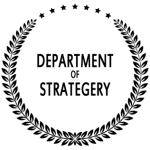
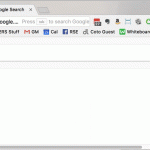

3 Replies to “Builderall Toolbox Tips Survey Funnel”
Thanks Shelly
Hi, but how do you capture the most important info “the email contact” lets say person comes chooses option 1 then next page one more question chooses answer two then I want to send him to the sales page but want to capture an email? Even if I add the form to ask for email how will I know the answers of that person, I dont see a system behind it to be able to remember answers of that person…or am I wrong? Thanks for any tip
This looks promising for my travel site, and for my online marketing business.